DMC-81
RCTalk Basher
- Thread starter
- #21
Build Process: Step 6
Step 6 involves assembling the Counter Gears and Differential Spur Gear in the Front gearbox.
Here are the Instructions:

Here are the parts laid out:
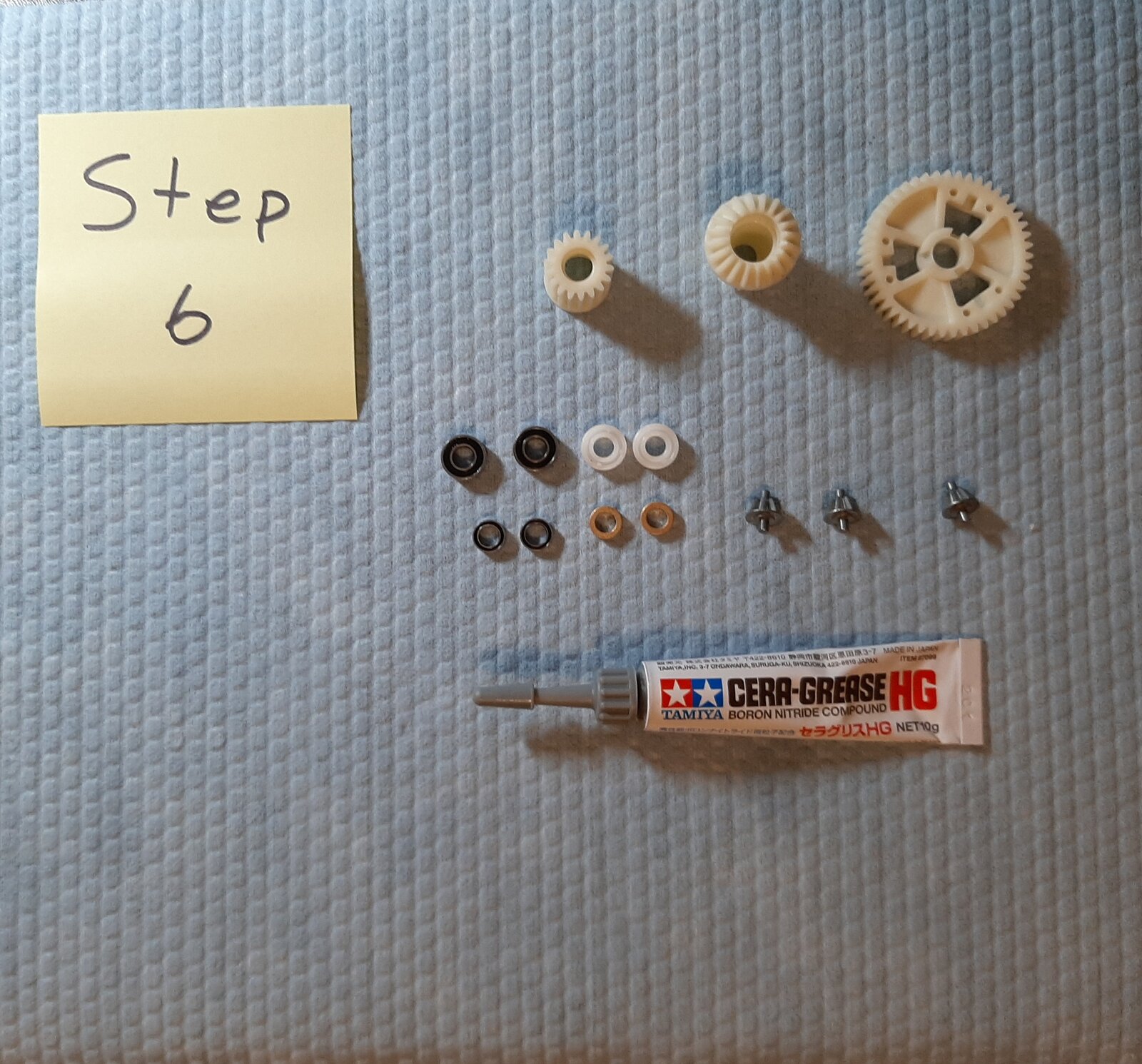
Step 6 Commentary:
The Fast Eddy sealed ball bearings are on the left side and the original Tamiya plastic and brass bushings are on the right side. As before, I chose the sealed ball bearings. I remember the super-fast performance of this little buggy at the time in 1985 so I can’t wait to see what a full set of ball bearings and the optional motors will do:
Here are the gears assembled. I added more grease in a later step:
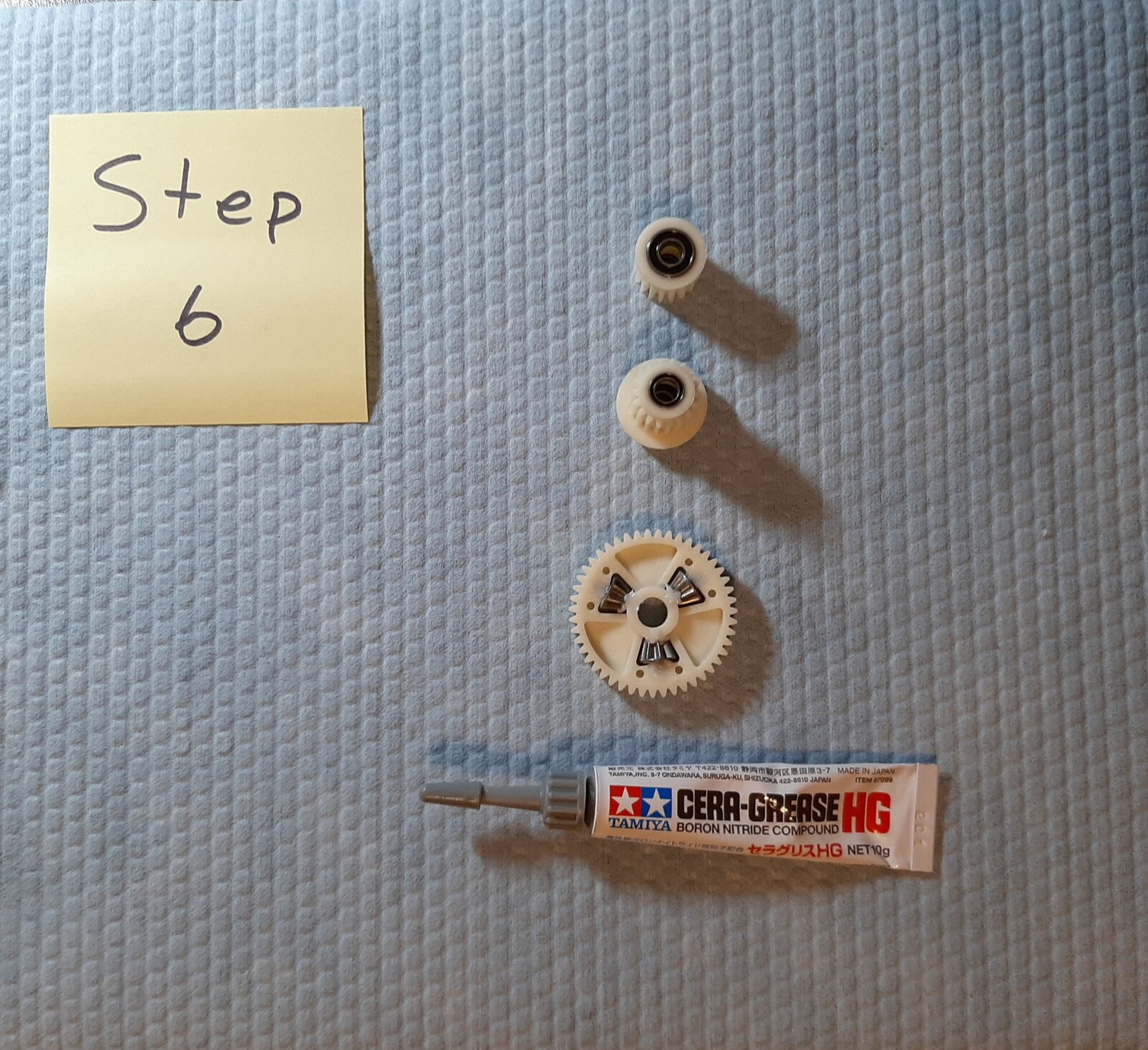
Step 6 involves assembling the Counter Gears and Differential Spur Gear in the Front gearbox.
Here are the Instructions:
Here are the parts laid out:
Step 6 Commentary:
The Fast Eddy sealed ball bearings are on the left side and the original Tamiya plastic and brass bushings are on the right side. As before, I chose the sealed ball bearings. I remember the super-fast performance of this little buggy at the time in 1985 so I can’t wait to see what a full set of ball bearings and the optional motors will do:
Here are the gears assembled. I added more grease in a later step:

