I've had an annoying little video of Larry King pop up on the right side of EVERY single article I go to in the New York Daily News web site. It's been doing it for several weeks. I've never clicked on it, but it will cycle 15 second clips endlessly unless I stop it with the pause button EVERY time I go to another article. I've been unable to block it by any means I've had available.
I've already spent a couple of more hours today trying to make it stop and it turns out that it's a virus that calls itself "JWplayer".
I'm using Comodo Ice Dragon as my primary browser and I can't find a way to turn it off and I don't find it listed anywhere in my files. Adaware didn't find it and neither did Malwarebytes.
Here's what I get on every page:

I'm able to pause the annoying video:
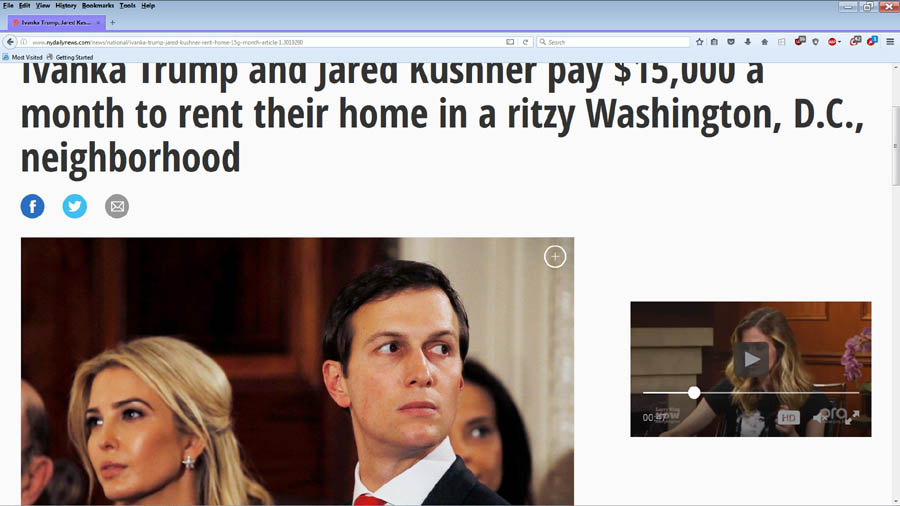
This is the info that shows for about 3 seconds with a 'right click'.
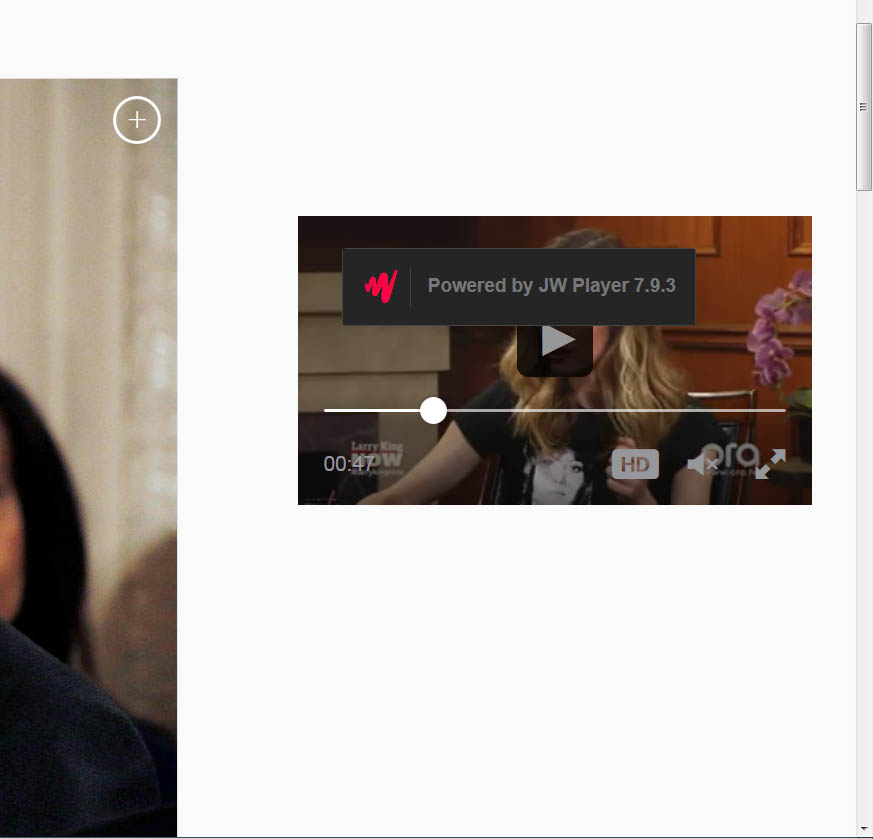
I've been running another deep scan that's almost taken 5 hours. Anyone ever heard of this or know of a way to kill it?
I've already spent a couple of more hours today trying to make it stop and it turns out that it's a virus that calls itself "JWplayer".
I'm using Comodo Ice Dragon as my primary browser and I can't find a way to turn it off and I don't find it listed anywhere in my files. Adaware didn't find it and neither did Malwarebytes.
Here's what I get on every page:
I'm able to pause the annoying video:
This is the info that shows for about 3 seconds with a 'right click'.
I've been running another deep scan that's almost taken 5 hours. Anyone ever heard of this or know of a way to kill it?
Last edited:

